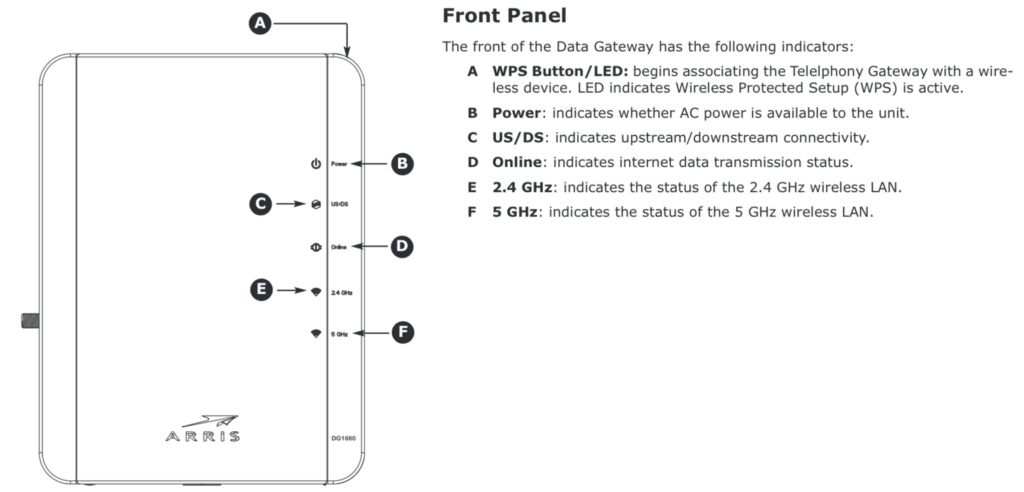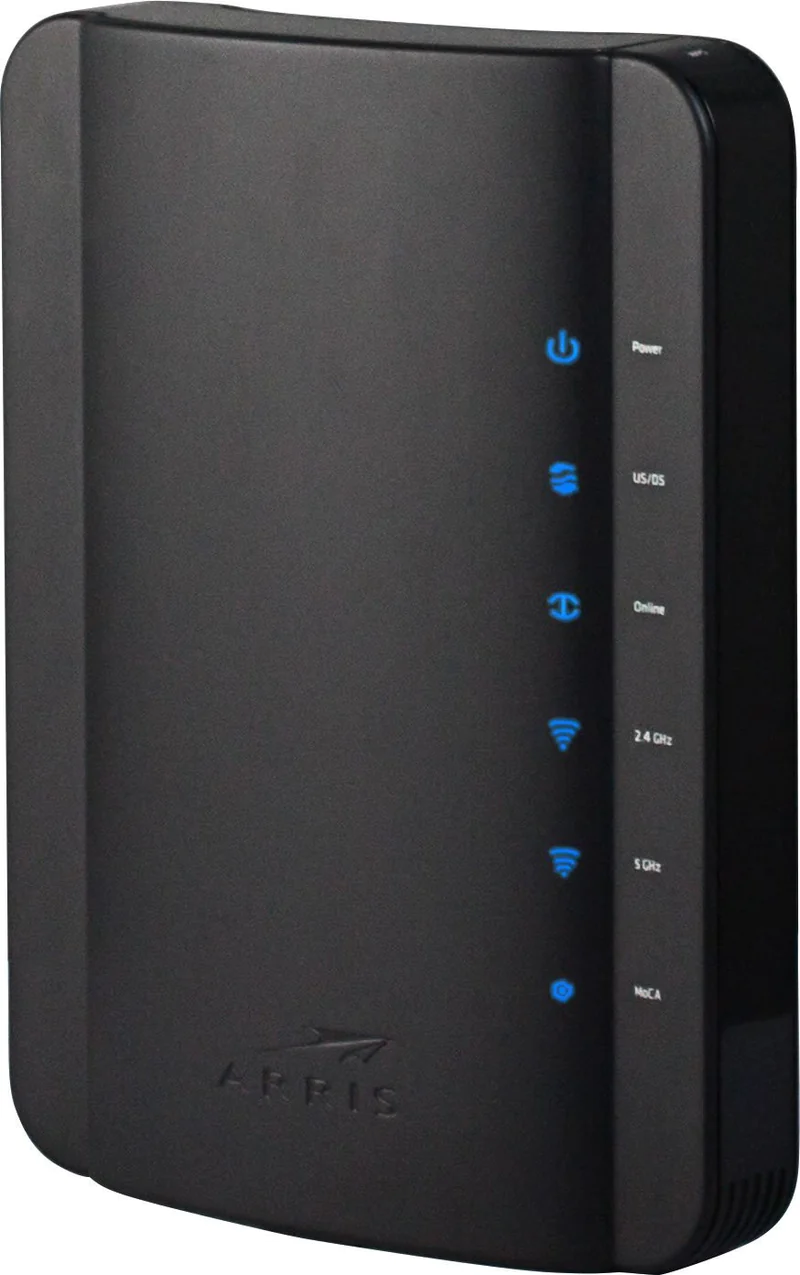
Troubleshooting Internet Connectivity
Two steps you can take on your own…
- Reboot the cable modem – unplug it from power for 15 seconds and then plug it back into power. The modem will boot up and test your connection in 3-5 minutes once the middle light is solid.
- The next step is restoring the Arris DG1660A router to its original factory defaults. A restore is not the same as rebooting a router. A reboot cycles the device’s power. A router restore returns all the settings to the original factory settings.
If you have previously logged into the router and renamed the wifi networks to something custom, this will be erased, and you will need to refer to the label on the bottom of the modem to reconned using the SSID and the preshared key.
Factory Restore: The only step in a reset is to know where the reset button is located. For this model, you can find it on the back panel. We have circled its location for you in the image below.
Take the tip of a sharpened pencil and press the reset button for about 10-15 seconds. If you don’t hold the reset button down long enough, reboot the router instead of resetting it as you want.
Lights and their meaning: LEDs B-D should be solid (not flashing) once connected and working correctly. LEDs E&F may be solid or blinking, reflecting activity on the associated wifi band.